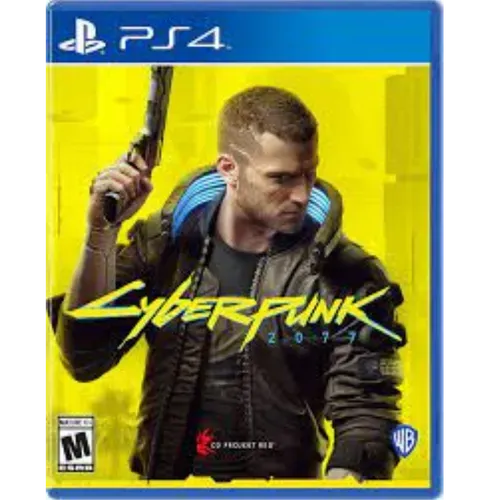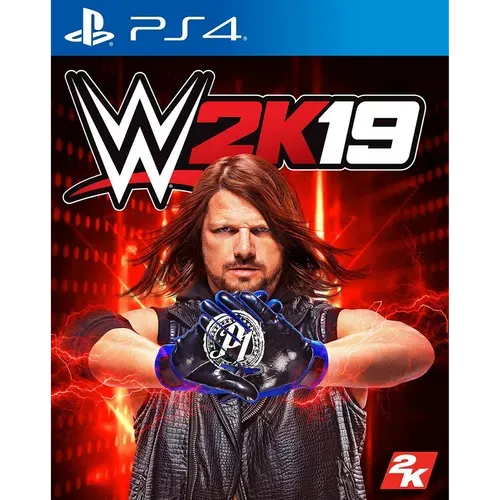PUBG (PS4 Game)
Our team is away right now and will be back tomorrow on 10am, meanwhile you can chat on whatsapp or drop us an email on [email protected].
Cart contains items for selling remove them to proceed
Fast & Free Delivery
Warranty & Easy Returns
Support 10am to 7pm (Mon-Sat)
Sell Back To Us
Condition
Pre Owned
Basic Information
Great Condition Disc
Includes Box
Fully Tested For Working
24 Hours Replacement Policy
For easy returns, we recommend creating an unboxing video.
Description
The PlayStation 4's PlayerUnknown's Battlegrounds (PUBG) is the latest edition of the well-known battle royale game franchise. Developed for the PS4 console by Bluehole Inc., PUBG invites you to join forces and battle it out for your share of glory and honor in an intense and ever-changing landscape. From the sprawling, ever-changing map to the detailed weapon and character designs, PUBG on the PS4 console offers gamers a fully immersive experience.
PUBG promises to offer an incredible gaming experience with its mix of fast-paced action and tense strategic decisions. Jump into an ever-evolving battlefield with up to one hundred players in a single game. Strategize your way across the 4km squared map and take part in a unique battle royale experience. The unpredictable environment of the map ensures that each game throws up its own unique challenges and situations.
Players are dropped into the game with nothing but a pickaxe, and must scavenge, search and fight for the weapons and armor necessary to survive the harsh conditions of the PUBG battlefield. With a wide selection of defensive tools at your disposal, you'll have to make some tough decisions regarding your approach to the game. Will you stay hidden and search for supplies in relative safety' Or will you aggressively hunt down your opponents and take what's yours'
Teamwork is key to success in PUBG. By working together with your teammates, you'll be able to gain an advantage on your opponents and survive longer on the battlefield. Voice chat is available for players, allowing you to collaboratively devise and implement the perfect strategy for each match.
Graphics on the PS4 version of PUBG are stunning. Every detail of the map, characters, and player-created buildings have been meticulously crafted to provide an intense and lifelike experience. Fog of war provides a strategic layer to the game, forcing gamers to keep their wits about them and be wary of their surroundings.
PUBG on the PS4 console is the definitive experience for battle royale fans. Players should arm themselves with the right equipment, team up with a squad of friends and dive into the thrilling battle of the PlayerUnknown's Battlegrounds. It's an experience that you won't soon forget.
Additional Details
- Country of Origin: Product sourced from Individual in India as a pre-owned one
- Developer: PUBG Corporation
- Game Type: Multiplayer Only
- Genre: First Person Shooter
- Internet Requirement: Yes
- Metacritic Review Score: 95/100
- PEGI Rating: Ages 16 and over
- PS Plus Requirement: Yes
- Playable On: PS4, PS5
- Publisher: Krafton
- Release Date: 07 Feb 2018
Official Trailer
Frequently Asked Questions
1. What is the Best Way to Optimise PS4 PUBG?
Answer: The best way to optimise PS4 PUBG is by adjusting the settings for the graphics, sound, and controls. You can also adjust the audio levels, switching to a wired connection for better connection, and reducing the in-game motion blur.
2. Are there Different Versions of PS4 PUBG?
Answer: Yes, there are two versions of PS4 PUBG: the PlayerUnknown's Battlegrounds and the PUBG Lite. PlayerUnknown's Battlegrounds is the full version while PUBG Lite is the free version.
3. How Can I Get Better Performance in PS4 PUBG?
Answer: To improve performance in PS4 PUBG, you should adjust the graphics, sound, and controls. Also, using a wired connection and disabling motion blur will help with the game's performance.
4. How Do I Change the Audio Settings in PS4 PUBG?
Answer: Go to the Settings Menu > Audio Options. Here you can adjust the volume levels and other audio settings like the headset microphone input volume.
5. How Can I Connect a Wired Controller to PS4 PUBG?
Answer: To connect a wired controller to your PS4, plug it into one of the two USB ports located on the front or back of the console. Once the controller is connected, you will able to use it to play PS4 PUBG.
6. What Graphics Settings Should I Use in PS4 PUBG?
Answer: For optimal performance, you should try to reduce graphics quality as much as possible. You can experiment with different settings to find the best balance between visuals and performance.
7. What is Motion Blur and How Does it Affect PS4 PUBG?
Answer: Motion blur is a visual effect that adds an artificial blur between frames in a video. This can reduce the frame rate and cause lag in PS4 PUBG, so it is recommended to turn it off.
8. How Can I Connect a USB Headset to PS4 PUBG?
Answer: To connect a USB headset to your PS4, plug it into one of the two USB ports located on the front or back of the console. Once the headset is connected, you will able to use it to play PS4 PUBG.
9. What is the Best Audio Setting for PS4 PUBG?
Answer: It depends on personal preference. Some players prefer a basic audio setting while others may want to adjust the levels manually. It's best to experiment with different settings and find what works best for you.
10. What is the Maximum Number of Players in PS4 PUBG?
Answer: The maximum
You may also like